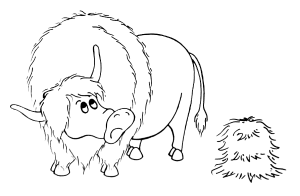
Light Table: Edit file in split window
This is a handy but not necessarily obvious command in Light Table:
File: Open another view of the current file
It is especially useful when used with:
Tab: Move tab to new tabset
I failed to find "Open another view" through many minutes of using Google search for two reasons. First, I was looking for...
- light table split window
- light table split editor
- light table edit same file in two editors
- light table edit same file side by side
...and various other things that would probably convince a Light Table aficionado that I was not yet acculturated in that community.
The closest I got was...
- light table edit same file in two tabs
...which showed me a github issue requesting that feature.
The second reason is that even if you knew in advance what the command was called, you would be unlikely to find it through Google. If you search for...
- "light table" "open another view of the current file"
...you will get no documents returned (2015-07-17) and leaving off the quotes gets you a github issue that mentions the command (in the context of wanting it to work better) and nothing that looks like documentation of that command.
I think the reasons that I did not find the command easily through Light Table's very impressive command menu are (1) that I am impatient (see what typing file gets you. It's not a long list of commands to read) and (2) the command name does not include the word "same".
Is this a rant? No. It's just an attempt to leave lots of relevant keywords on a page that starts with the required command.